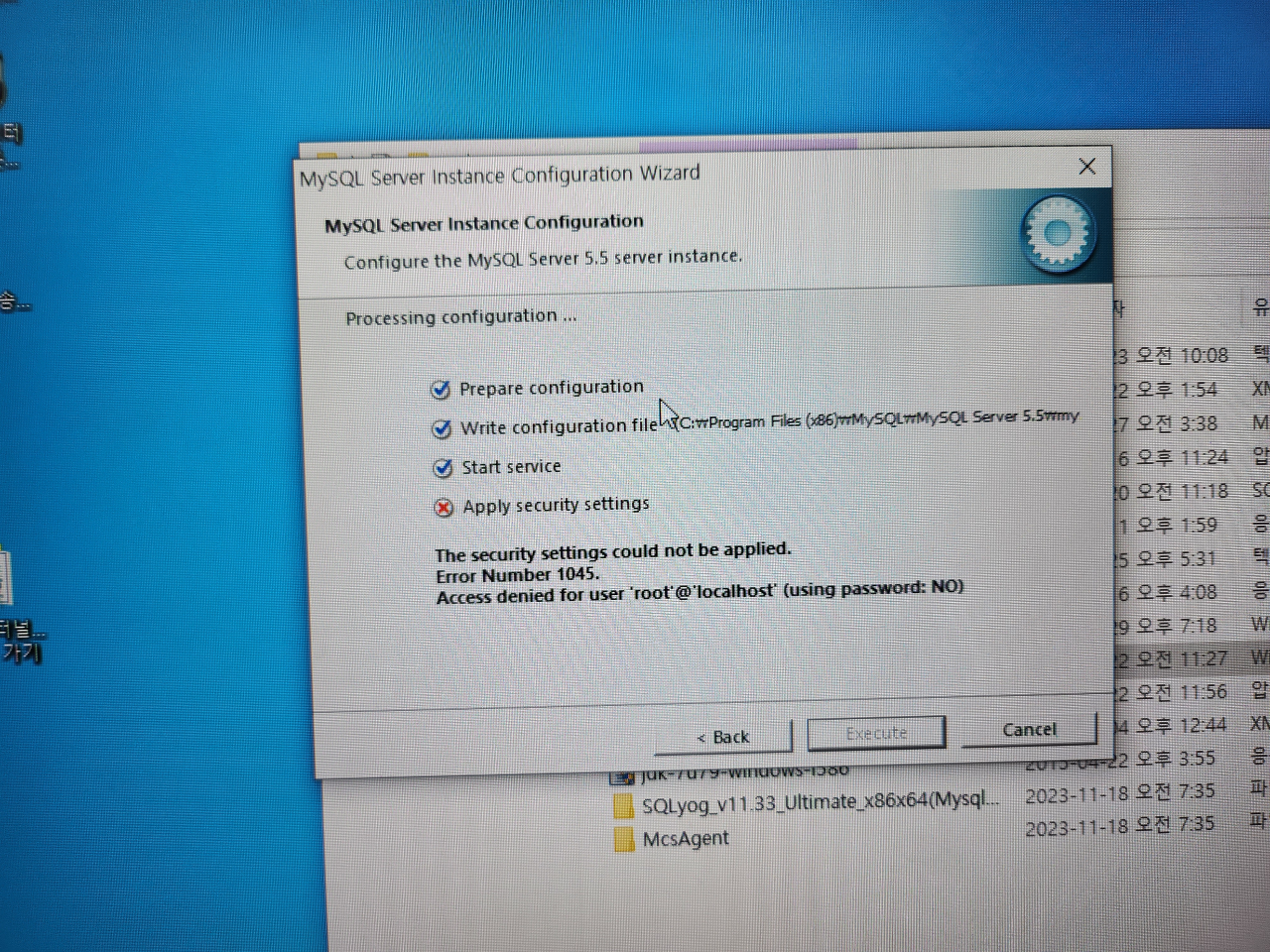
윈도우에서 MySQL Server 설치시 이런 메세지가 뜨는 경우가 있습니다.
[오류 내용]
The security settings could not be applied.
Error Number 1045.
Access denied for user 'root'@'localhost' (using password: NO)
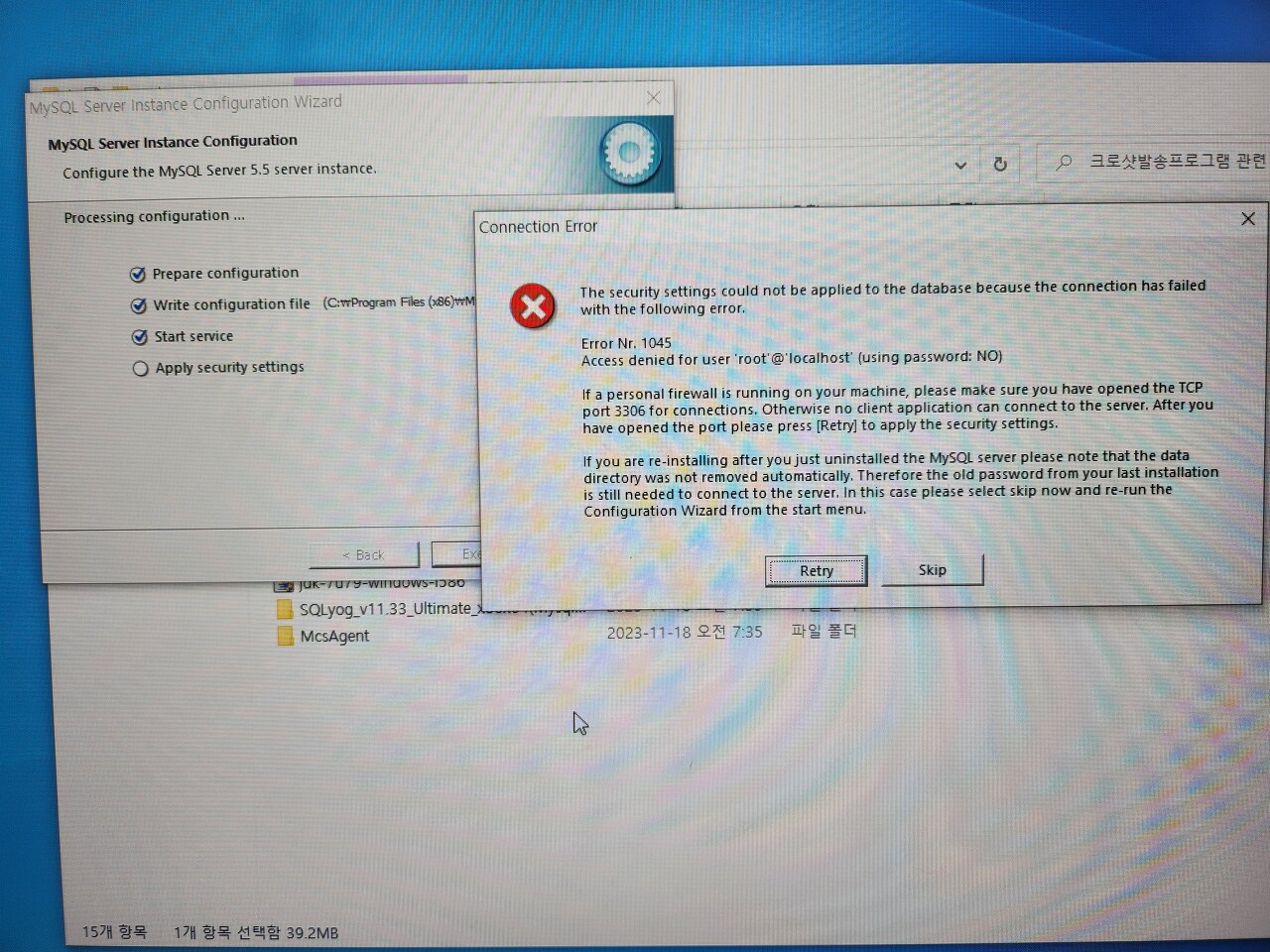
[오류 내용]
The security settings could not be applied to the database because the connection has failed with the following error.
Error No. 1045
Access denied for user 'root'@'localhost' (using password: NO)
If a personal firewall is running on your machine, please make sure you have opened the TCP port 3306 for connections. Otherwise no client application can connect to the server. After you have opened the port please press Retry to apply the security settings.
If you are re-installing after you just uninstalled the MySQL server please note that the data directory was not removed automatically. Therefore the old password from your last installation is still stored on to the server. In this case please select skip now and re-run the Configuration Wizard from the start menu.
해결 방법은 재설치하는 것으로 비교적 간단합니다.
다만, 기존에 설치된 MySQL을 하기와 같이 확실하게 제거를 해야합니다.
1. 프로그램 추가/제거에서 MySQL 관련 모두 삭제.
2. C:\programdata 경로에서 MySQL 관련 폴더 모두 삭제
(해당 폴더는 숨김폴더로 숨김 파일 및 디렉토리를 표시해야만 확인하실 수 있습니다.)
'IT 전산 > Server' 카테고리의 다른 글
| 아파치 웹 "You don't have permission to access this resource" 에러 해결하기 (0) | 2023.12.11 |
|---|---|
| 그룹웨어 리눅스 서버의 용량 큰 파일 찾기 (1) | 2023.11.24 |
| 오류해결 ==== AUTHENTICATING FOR org.freedesktop.systemd1.manage-units === 자빅스 실행불가 문제 (0) | 2023.11.15 |
| 리눅스 서버 "mount: /dev/sdc1 is already mounted or /data busy" 오류 (0) | 2023.10.23 |
| 워드프레스 홈페이지 수동 백업하기 (플러그인 없이) (0) | 2023.09.22 |


